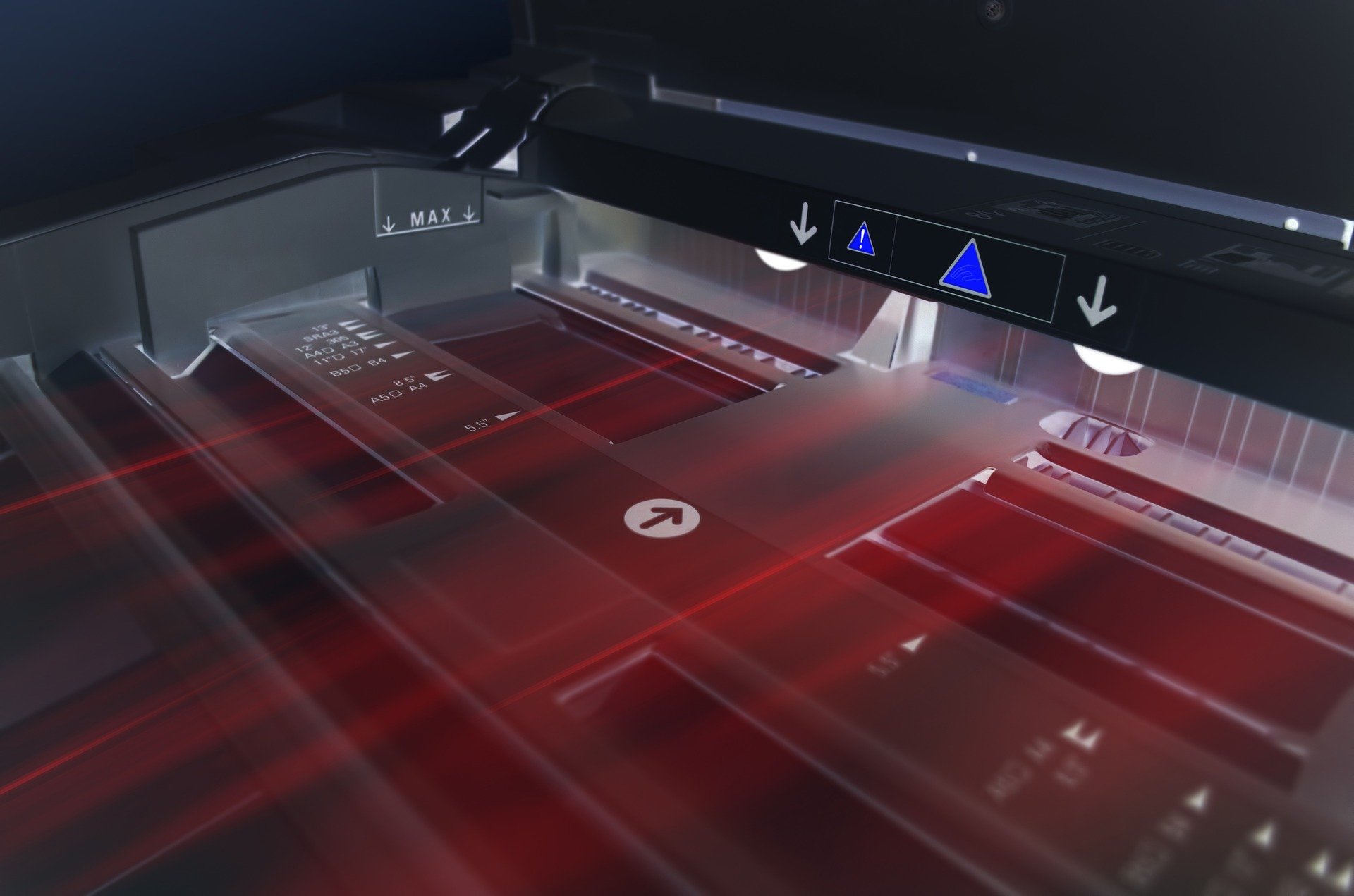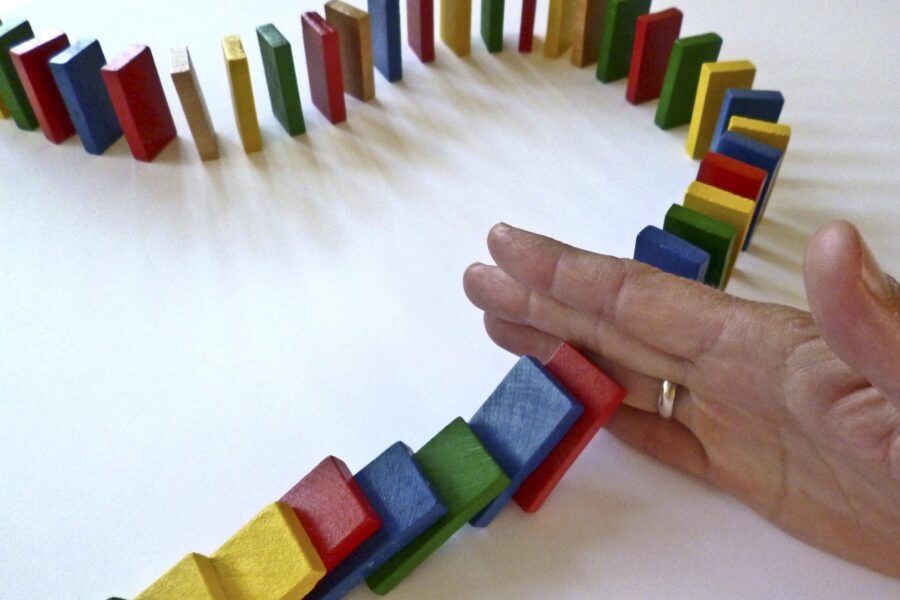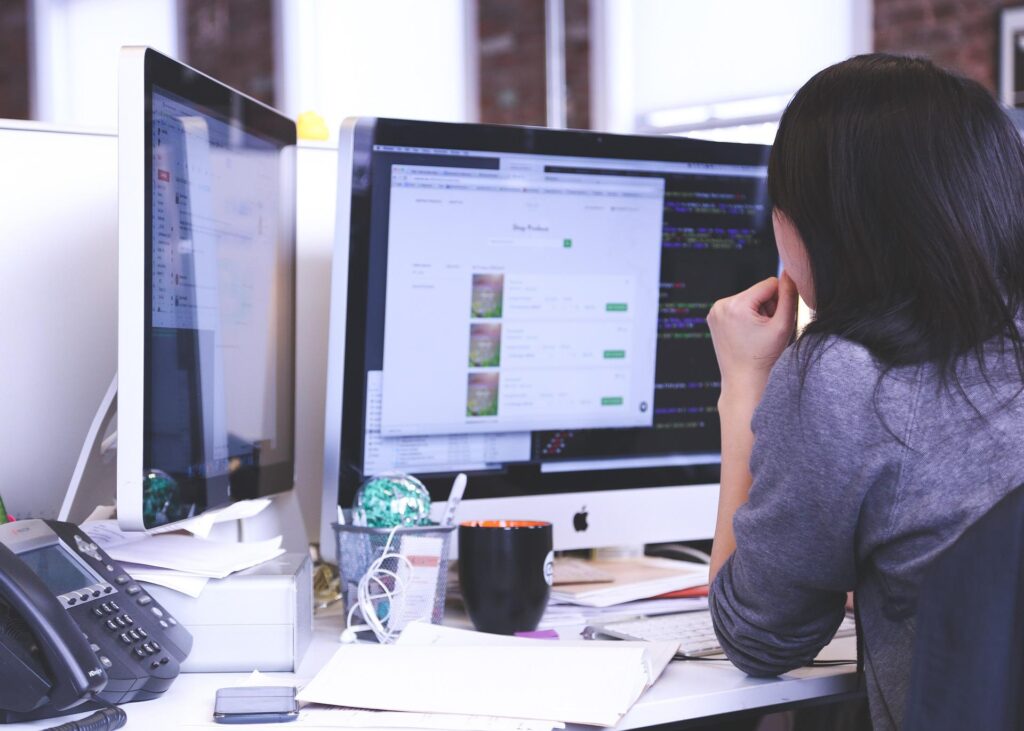Printing devices are often overlooked when it comes to security. But the reality is, cybercriminals can hack your printer to get confidential information.
Your printer is probably the last piece of computer equipment you thought needed protection from cybercriminals.
But the truth is very different.
Attackers actively try to locate the weakest links in security to gain access to and exploit valuable data. And among the weakest links is the printer.
The thing with printers nowadays is that they have access to your devices, network, and the internet. This new open-access functionality makes them an ideal target for cyberattacks.
Unfortunately, many business owners overlook the importance of securing their printers and mainly focus on computers and mobile phones.
Most people still perceive printers as internal devices that serve basic functions. For this very reason, they are an easy target for cybercriminals.
Other than performing unauthorized print jobs, hackers can access confidential information as well as all connected computers and networks all through a printer.
You may also not be aware of the amount of valuable data your printer can store about you – tax files, bank details, financial records, employee information, personal information, etc. All a hacker needs to do is get into the operating system of your printer, and they can collect this sensitive data.
If you’ve just realized the importance of securing your printer, keep reading. This article shares eight tips to help you do just that.
THE 8 TIPS

TIP #1. MAKE SURE YOUR PRINTERS ARE CONFIGURED CORRECTLY
Many things can make a printer vulnerable to cyber threats and security breaches. So, you want to get the basics right to ensure the attacks don’t happen to you.
To start with, make sure to change the default password on your printer. Since anyone can access a printer remotely, a simple “123456” code won’t suffice.
Second, make sure you’re using your own router to print files remotely. Never connect to “Guest” networks.
TIP #2. INSPECT PRINT TRAYS REGULARLY
This one is a no-brainer, but everyone could use it as a reminder. Make sure to check your print trays and get rid of unused pages carrying sensitive information. There’s no easier way to prevent data leaks than this.
Alternatively, you can get a shredder for your office and shred the papers you don’t want anyone to see.
TIP #3. INSTALL MALWARE AND FIRMWARE UPDATES
Invest time and effort to ensure that your malware and firmware protection are up to date and can handle all types of hacks.
The good news is that many printers come with pre-built malware protection.
HP, for example, installs the HP “SureStart” software in their printers that monitors approaching targets when the printer is on. The software can shut down the device if an attack comes its way. This is a great way to prevent attacks from spreading further within the network.
TIP #4. LIMIT ACCESS TO THE NETWORK
Unprotected printers in a network are an extremely easy target for cybercriminals. Sure, businesses and offices require printers to access networks to perform remote prints. But if you can do the job by disabling the network access, make sure you do that.
If not, tweak the printer and network settings to only allow the device to take print jobs from the network you trust. This will help avoid outside interference and security breaches.
TIP #5. UPDATE YOUR PRINTERS
Updating a printer is equally as important as updating your phone to the latest software. Much in the way iOS developers look for bugs and fix them in a new update, printer manufacturers work toward known device vulnerabilities and update the software for added protection.
Look for printer updates so you can easily overcome known threats to the printer. Ideally, update your printers every quarter to get the most out of the security benefits.
TIP #6. INSTALL A FIREWALL
If you run an office, chances are you already have a firewall. But in case you missed this requirement, now’s the time to do it.
Using a reliable firewall helps keep printers safe from cybercriminals.
Your computers most likely come with pre-built firewalls, and all you need to do is keep them enabled. But there are also specialized firewalls for homes and offices that offer advanced security and make it virtually impossible for anyone to break in.
TIP #7. ENCRYPT YOUR STORAGE
Printers with shared networks can perform distance printing. And when a print job is in transit and travels from a computer to a printer, hackers can intercept the data and exploit it